
Minecraft Treasure Quest
How to join the server on Java or Bedrock
To start, you need Minecraft Java. If you have Minecraft Bedrock please go to the next page.
Once the game is launched, click on "Multiplayer" as shown in the image below.

Then click on "Add server" as shown in the image below.
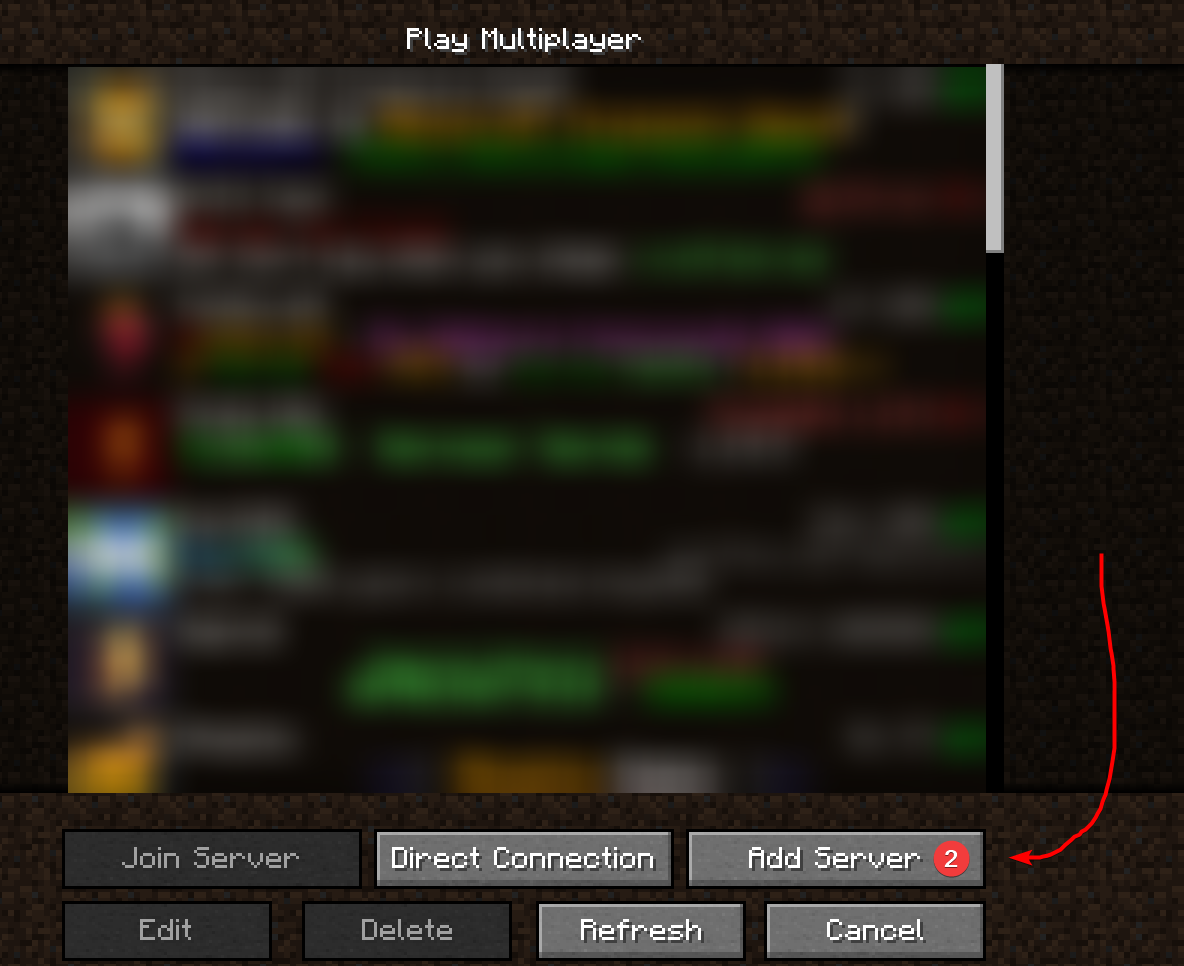
Then put the name of the server and the IP address.
You can click on "Done".
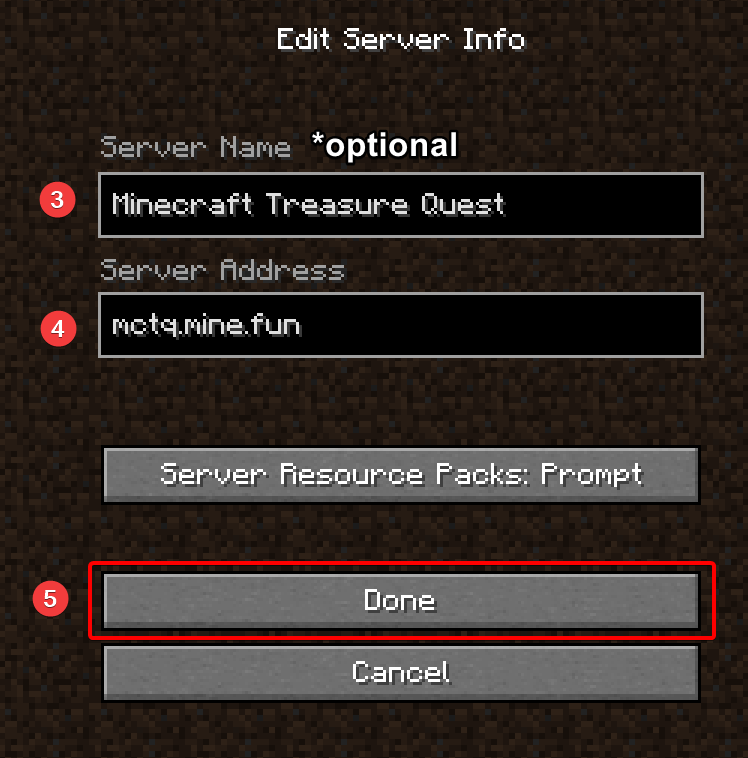
Now you should see the server in the list! You can join it.
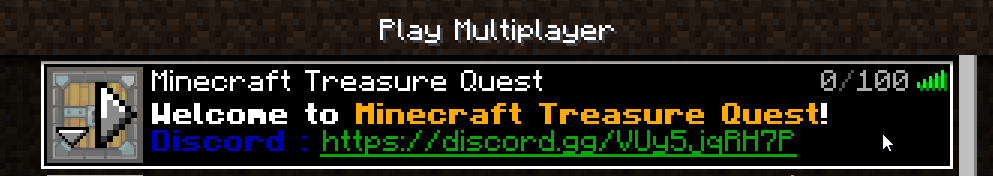
If you have many servers in your list, it is possible that the server appears at the bottom.
To start, you need Minecraft Bedrock. If you have Minecraft Java please go to the previous page.
Once the game is launched, click on "Play" as shown in the image below.
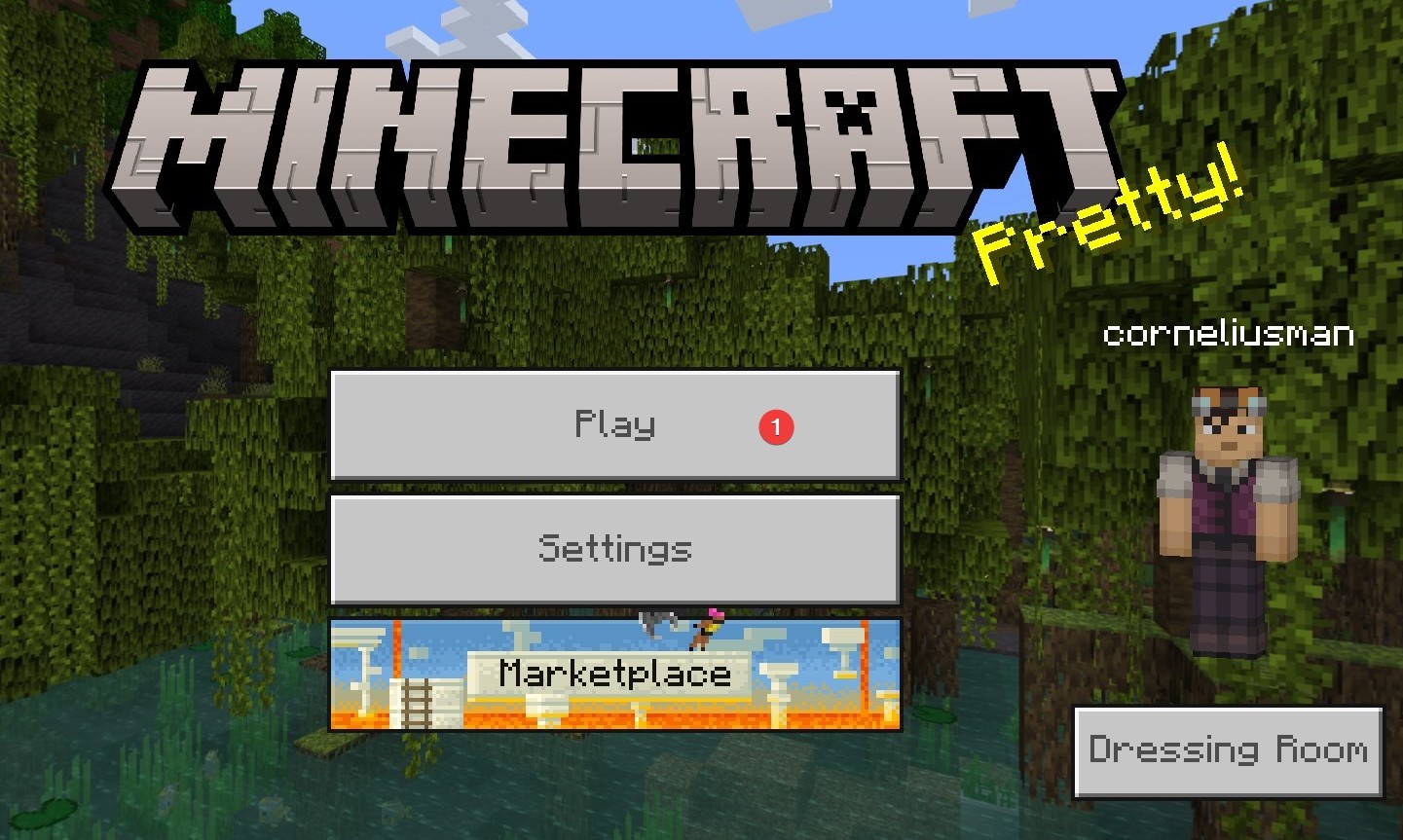
Then click on "Servers" in the top bar and click on "Add Server" as shown in the image below.

Then enter the server name (shortened because of the character limit of the Bedrock edition): MCTQ
The server address: 178.32.120.117
The port : 25621
And click on "Save".
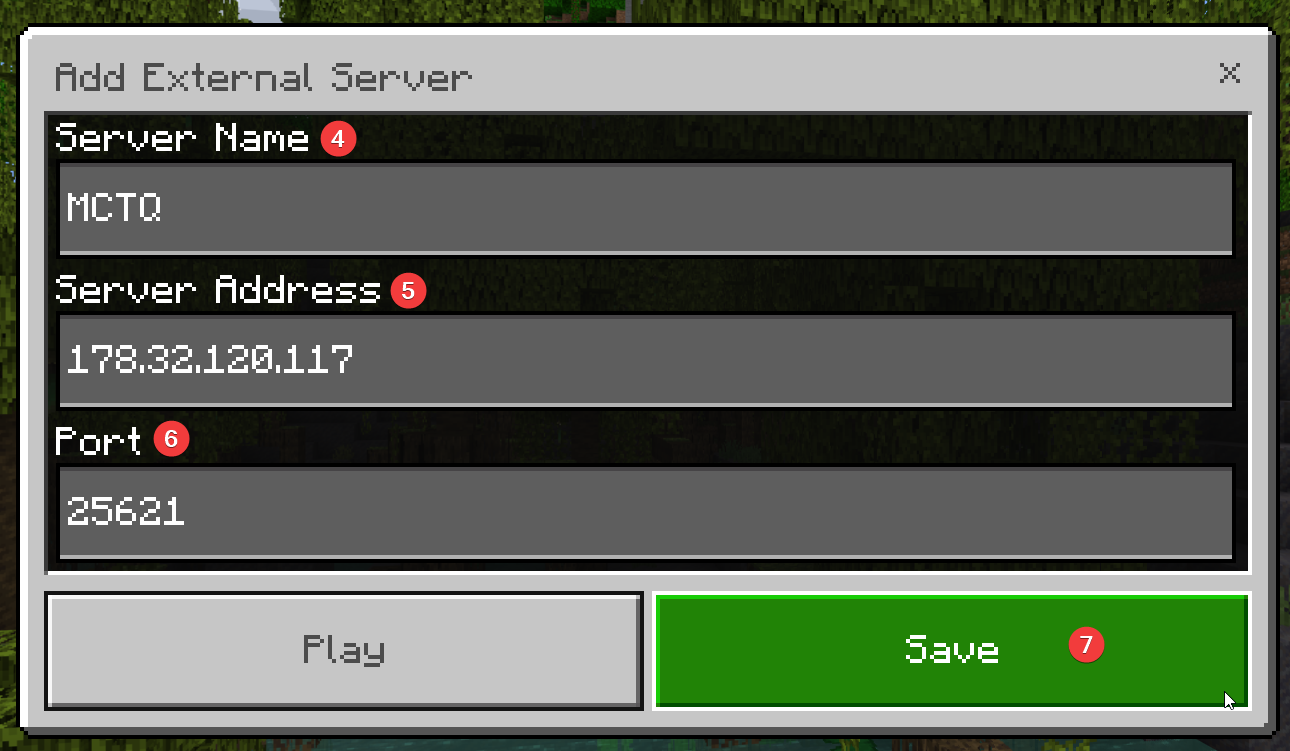
Now you should see the server in the list! You can join it.

Sometimes you may not be able to join the server. This can be due to several causes. Below is a short list of problems you may encounter and a solution.
Your account has been banned
You get banned when you break one of our rules. Please check this article about how to (possibly) get unbanned: [article in development]
Your internet connection speed is slow
In many cases, players experience an insufficient internet connection speed which makes joining our server difficult. Most of the time, simply resetting your router should solve the issue. If you are still unable to connect to the server, try disconnecting other items that may be limiting your internet access (Smart TV's, gaming consoles, smartphones, etc).
The server is down for maintenance
If you receive a message stating that the server is down for maintenance, then this means nobody at that time is able to connect. Please be patient and try connecting later.
Mojang's servers are down for maintenance
If you receive a message stating that Mojang's servers are down for maintenance, this means that nobody is able to connect. You'll need to be patient and attempt to connect later.
Outdated Version
If you receive a message saying you're on an outdated version you'll need to restart your launcher and update to one of our compatible versions.
New Bedrock version
If the Bedrock version of Minecraft updates, you will have to wait for us to update the server so that it is compatible with the new version. If we don't know, please let us know.
During this time, this will not have a major impact on the gameplay of Java players.
We hope you enjoy playing all our games. If you need any other support have a look through the support pages on this website or open a ticket with us.